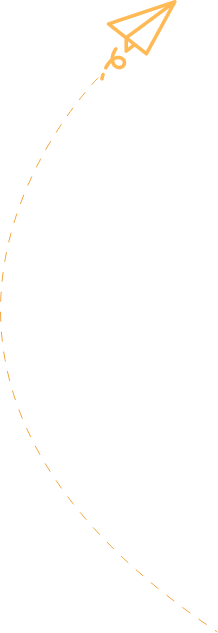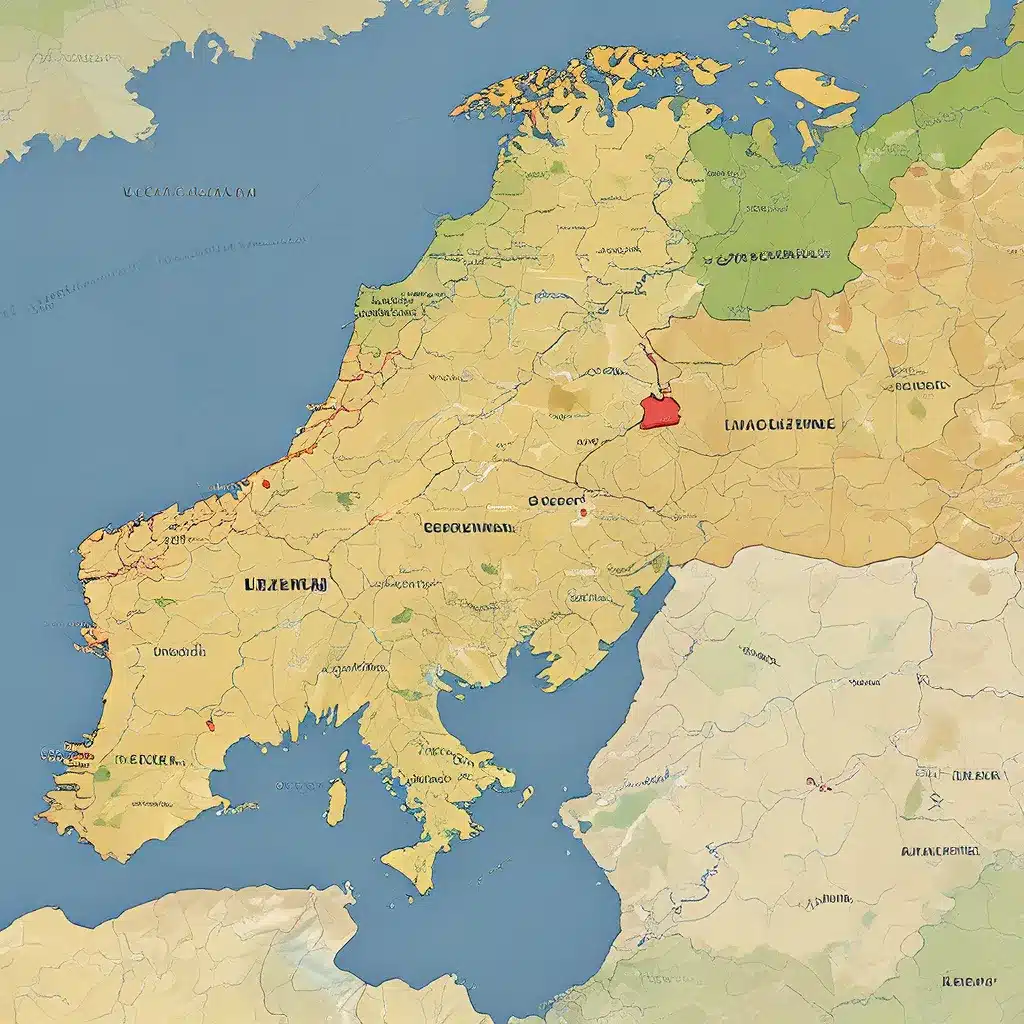The rapid advancements in mobile technology have drastically changed the way we interact with the digital world. As more and more users access the internet through their smartphones and tablets, the importance of creating responsive web designs has become paramount. Responsiveness ensures that your website or web application seamlessly adapts to the user’s device, providing an optimal viewing and interaction experience regardless of the screen size.
The Significance of Responsive Web Design (RWD)
Responsive web design is no longer a luxury, but a necessity in today’s mobile-centric landscape. By embracing RWD, you can unlock a multitude of benefits for your online presence. Firstly, it improves accessibility for your users, making it easy for them to navigate and engage with your content on any device. This, in turn, enhances the user experience (UX), fostering longer user sessions and increased conversions.
Moreover, responsive design has a direct impact on search engine optimization (SEO). Google has made it clear that mobile-friendliness is a ranking factor, and websites that are optimized for mobile devices are more likely to appear higher in search engine results. This can lead to increased visibility and a larger potential customer base.
According to WebWaveCMS, responsive web design is essential for reaching new users and improving the overall performance of your website. The ability to seamlessly transition between desktop and mobile versions can significantly boost your online presence and drive more conversions.
Responsive Graphics: Challenges and Solutions
One of the key aspects of responsive web design is the handling of visual elements, particularly graphics. As screen sizes and device resolutions vary, ensuring that your images, icons, and other visual content adapt flawlessly can be a challenge.
Fluid Layouts and Relative Units
The foundation of responsive graphics design lies in the use of fluid layouts and relative units. Instead of defining fixed pixel dimensions for your images, use percentage-based values or the max-width property to ensure that the graphics scale proportionally to the available space.
css
img {
width: 100%;
max-width: 100%;
height: auto;
}
This simple CSS rule ensures that the image will always fit within its parent container, maintaining its aspect ratio and preventing distortion.
Responsive Image Techniques
To further enhance the responsiveness of your graphics, you can leverage advanced image techniques, such as the srcset attribute and the picture element. These methods allow you to provide the browser with multiple versions of the same image, optimized for different screen sizes and device resolutions.
html
<img src="image-300.jpg"
srcset="image-300.jpg 300w, image-600.jpg 600w, image-900.jpg 900w"
sizes="(max-width: 600px) 100vw, (max-width: 900px) 50vw, 33vw"
alt="Responsive Image Example">
In this example, the browser can choose the most appropriate image based on the user’s device and viewport width, ensuring that the graphics are displayed at the optimal resolution without sacrificing performance.
Vector Graphics and SVG
Another powerful tool in the responsive graphics arsenal is the use of vector graphics, specifically SVG (Scalable Vector Graphics). SVG images scale seamlessly without losing quality, making them an excellent choice for logos, icons, and other graphics that need to be crisp and clear across various screen sizes.
css
.logo {
width: 200px;
background-image: url('logo.svg');
background-size: contain;
background-repeat: no-repeat;
}
By using SVG graphics and the background-size: contain property, you can ensure that your logos and icons look sharp and consistent across all devices.
Optimizing for Performance
While responsive design is crucial, it’s equally important to consider the performance implications of your graphics. Large, unoptimized images can significantly slow down your website, leading to poor user experience and negatively impacting your SEO.
To ensure optimal performance, follow these best practices:
- Image Compression: Utilize tools like JPEGmini and TinyPNG to compress your images without compromising quality.
- Format Selection: Choose the appropriate image format (JPEG, PNG, SVG) based on the content and requirements of your graphics.
- Responsive Image Breakpoints: Identify the key breakpoints in your design and provide different image sizes for each, ensuring that users only download the necessary assets.
- Lazy Loading: Implement lazy loading techniques to defer the loading of images until they are needed, improving the initial page load time.
By prioritizing performance alongside responsiveness, you can create a seamless and efficient user experience across all devices.
Designing for the Mobile-First Mindset
The shift towards mobile-first design has significant implications for responsive graphics. When approaching your web design, it’s crucial to start from the smallest viewport and work your way up, rather than the traditional desktop-first approach.
This mobile-first mindset forces you to prioritize the most important content and elements, ensuring that your users can easily access and interact with the key information on any device. By focusing on the mobile experience first, you can then build upon it to create a coherent and engaging design for larger screens.
Responsive Design Trends and Emerging Techniques
The landscape of responsive web design is constantly evolving, with new trends and techniques emerging to enhance the user experience and push the boundaries of what’s possible.
Adaptive Layout and Breakpoints
While the traditional approach of defining three main breakpoints (mobile, tablet, and desktop) is still widely used, some designers are exploring more granular breakpoints to cater to the diverse range of device sizes and resolutions in the market. This „adaptive layout” approach allows for a more tailored and optimized experience for each user.
Interactions and Animations
Responsive design is not just about static layouts; it also encompasses interactive elements and animations that seamlessly adapt to the user’s device. Subtle microinteractions, parallax scrolling effects, and CSS-driven animations can enhance the overall user experience and engagement on your website.
Emerging Technologies
As web technology continues to evolve, new tools and techniques are emerging to aid in responsive graphics design. Technologies like WebP, a modern image format developed by Google, and the emerging picture element provide additional options for optimizing and delivering high-quality, responsive visuals.
Conclusion: Embracing Responsive Design for the Future
In the ever-changing landscape of the web, responsive design has become a fundamental requirement for building successful online experiences. By mastering the techniques and strategies for creating responsive graphics, you can ensure that your website or web application remains visually stunning, performant, and accessible to users across a wide range of devices.
Embrace the mobile-first mindset, leverage the latest tools and technologies, and continuously optimize your graphics to deliver an exceptional user experience. As the web continues to evolve, your ability to adapt and innovate in the realm of responsive design will be a key competitive advantage, helping you stay ahead of the curve and drive success for your online presence.