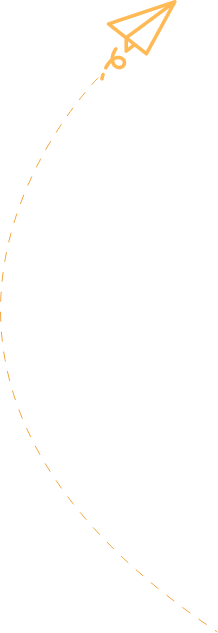The Need for Speed: Optimizing Image Loading
In the captivating world of web design, speed is the name of the game. The precious seconds it takes for a page to load can make or break the user experience, and as a web development company, I know this all too well. That’s why I’m thrilled to dive into the topic of lazy loading – a technique that can revolutionize the way your website’s images are delivered, resulting in lightning-fast load times and more engaged visitors.
You see, the traditional approach to image loading is akin to firing off a cannon, blasting every single image on the page as soon as the user lands there. This strategy might work for a snail’s pace internet connection, but in today’s lightning-fast digital landscape, it’s a recipe for disaster. That’s where lazy loading comes in to save the day, strategically firing off those image cannons only when the user needs them.
Mastering the Lazy Load: How It Works
Lazy loading is a technique where images are only loaded when they’re needed, rather than all at once. This means that as a user scrolls down the page, the images they haven’t yet reached are held back, only being downloaded and displayed as they come into view. It’s a brilliant way to optimize your website’s performance, cutting down on initial page load times and reducing bandwidth usage.
The way it works is simple, yet ingenious. Instead of including the full image source in the HTML, you use a placeholder image or a low-quality version of the image. Then, using JavaScript or a library like IntersectionObserver, you monitor when that placeholder comes into the user’s viewport. As soon as it does, you swap out the placeholder for the full-quality image, allowing it to load and display seamlessly.
The Benefits of Lazy Loading: A Faster, Leaner Website
The benefits of lazy loading are numerous and profound. By only loading the images that are immediately needed, you drastically reduce the initial page load time, leading to a more responsive and engaging user experience. This is especially crucial for mobile users, who may be accessing your site on slower cellular connections.
Additionally, lazy loading can significantly reduce your website’s overall bandwidth usage, as fewer images are being transferred at any given time. This translates to lower hosting costs and a more efficient use of your server resources, ultimately saving you money and improving the long-term sustainability of your web presence.
But the benefits of lazy loading don’t stop there. This technique also has a positive impact on your website’s search engine optimization (SEO). By improving page load times, you’re enhancing the user experience, which is a key factor in how search engines like Google evaluate and rank your site. Faster pages mean more satisfied visitors, and that’s music to the ears of any search engine algorithm.
Implementing Lazy Loading: A Step-by-Step Guide
Implementing lazy loading on your website may sound like a daunting task, but I’m here to break it down into simple, manageable steps. The process typically involves the following:
-
Identify Relevant Images: Start by taking a close look at the images on your website, pinpointing the ones that are non-essential for the initial page load. These are the perfect candidates for lazy loading.
-
Create Placeholder Images: For each image you’ve identified, create a lightweight placeholder image, such as a low-resolution version or a simple color-based placeholder. This will serve as the initial stand-in until the full-quality image is loaded.
-
Modify the HTML: In your HTML, replace the
srcattribute of the image tags with a new attribute, such asdata-src. This will tell the browser to hold off on loading the image until the appropriate time. -
Implement the JavaScript: Using a library like IntersectionObserver or a custom script, you’ll need to monitor when the placeholder images come into the user’s viewport. When they do, swap out the
data-srcattribute for the actualsrcattribute, triggering the full-quality image to load. -
Test and Optimize: Once you’ve implemented the lazy loading functionality, thoroughly test your website to ensure everything is working as expected. You may need to fine-tune the script or adjust the placeholder images to achieve the best results.
Real-World Examples of Lazy Loading in Action
To really drive home the power of lazy loading, let’s take a look at some real-world examples of how it’s being used effectively.
One shining example is stronyinternetowe.uk, a web development company that has implemented lazy loading on their website. By strategically applying this technique, they’ve managed to achieve lightning-fast page load times, even with a visually stunning and image-rich design. Their users enjoy a seamless, high-performance experience, all thanks to the magic of lazy loading.
Another great example is the e-commerce giant, Amazon. With its vast product catalog and extensive use of imagery, Amazon has long been a proponent of lazy loading. When you browse their site, you’ll notice that the images only load as you scroll, ensuring a speedy initial page load and a smooth, uninterrupted browsing experience.
Unlocking the Full Potential of Lazy Loading
As you can see, lazy loading is a game-changing technique that can transform the way your website delivers images, leading to faster load times, reduced bandwidth usage, and a more engaging user experience. By mastering this approach, you’ll be well on your way to creating web pages that captivate and delight your visitors, leaving them wondering how they ever survived without your lightning-fast, image-rich masterpieces.
So, what are you waiting for? It’s time to embrace the power of lazy loading and take your web development game to the next level. Trust me, your users (and your hosting bill) will thank you for it.