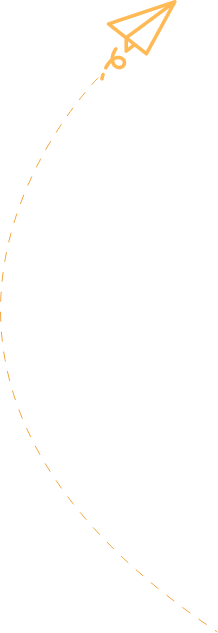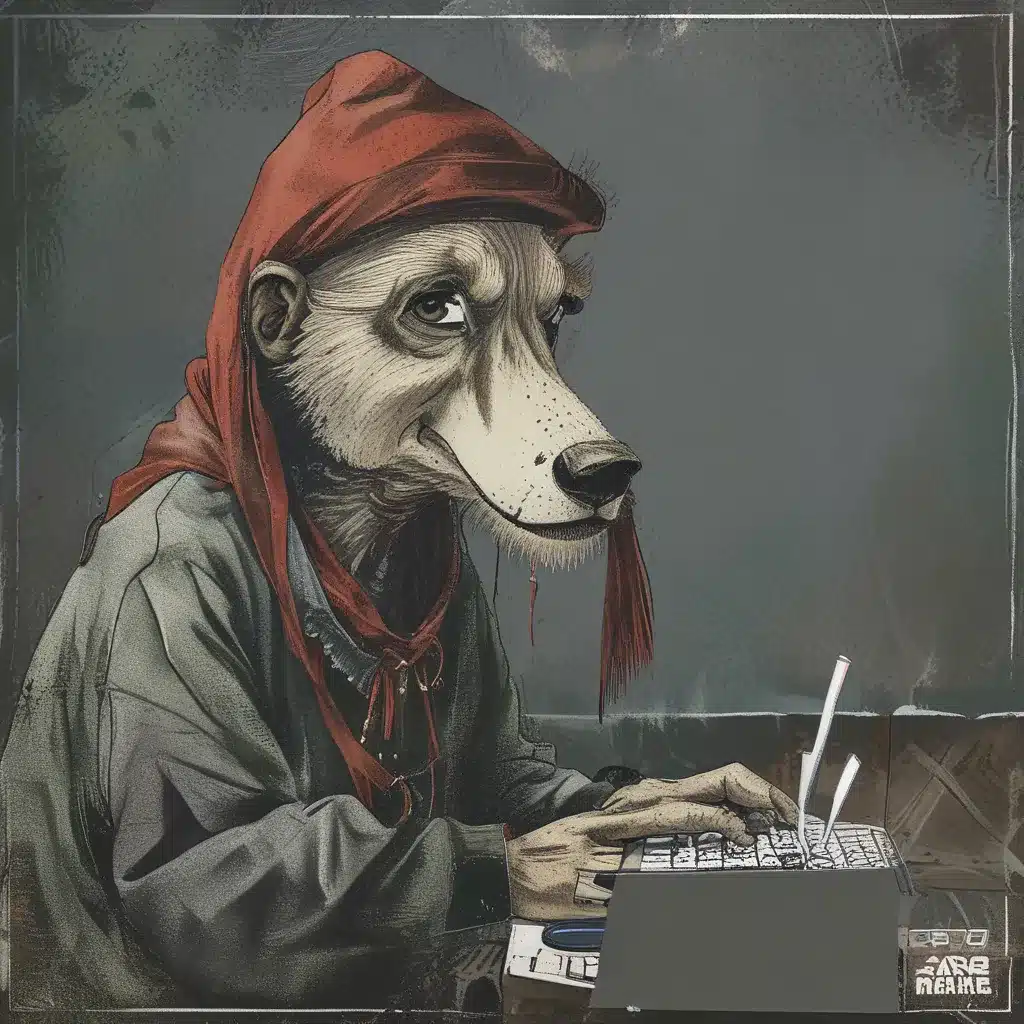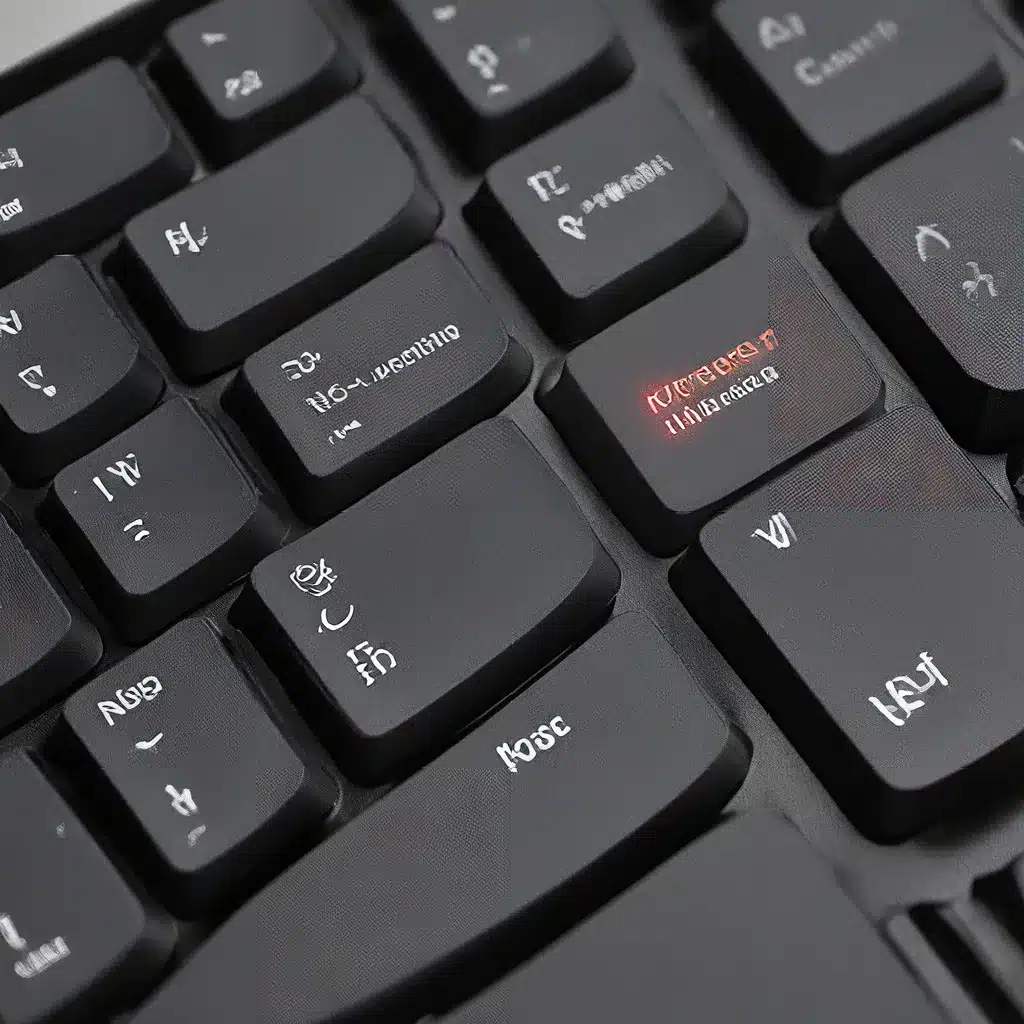
In the ever-evolving landscape of web design and development, one crucial aspect that often gets overlooked is the seamless integration of keyboard-only navigation. As technology advances, it’s vital to ensure that websites cater to users with diverse abilities, including those who rely solely on the keyboard for their online interactions.
Importance of Keyboard Accessibility
Keyboard accessibility is a fundamental principle of web accessibility, catering to a wide range of users, from those with motor disabilities to blind individuals who utilize screen readers. These users often have no choice but to navigate the web using their keyboards, as fine motor control or the ability to see a mouse cursor may be limited or absent.
According to the Nielsen Norman Group, even the most visually stunning and feature-rich website becomes entirely unusable if its controls and interactions cannot be accessed via the keyboard. This underscores the critical importance of ensuring that every aspect of a website, from navigational elements to form fields and custom widgets, is designed to be fully keyboard-friendly.
Providing Visual Keyboard Focus Indicators
One of the primary challenges in creating a keyboard-accessible website is ensuring that users can clearly identify the current focus point on the page. When a keyboard user tabs through the interactive elements, such as links, buttons, or form fields, they need a visual indicator to know where the focus currently resides.
WebAIM, a leading resource on web accessibility, emphasizes the importance of maintaining the default focus indicators provided by web browsers. These may appear as a thin dotted line or a solid border around the focused element. While the design of these indicators can be customized to match the site’s branding, it’s crucial to avoid completely removing or hiding them, as this can be detrimental to the user experience for keyboard-only users.
By providing a clear and prominent visual focus indicator, you ensure that keyboard users can confidently navigate your website, knowing exactly where their focus is at any given moment.
Logical Tab Order and Keyboard Navigation
The order in which interactive elements receive keyboard focus is another critical aspect of keyboard accessibility. The default tab order should follow a logical and intuitive path, typically mirroring the visual flow of the page from top to bottom and left to right.
WebAIM recommends that the tab order starts with the header, followed by the main navigation, page content, and finally the footer. This sequential navigation helps keyboard users efficiently move through the page and access the desired content without getting lost or disoriented.
However, it’s important to note that in some cases, the default tab order may not be optimal. For instance, if a page has a lengthy navigation menu, keyboard users may need to spend significant time tabbing through the links before reaching the main content. To address this, you can strategically implement a „Skip to Main Content” link, allowing users to bypass the navigation and directly access the core information they’re seeking.
Ensuring Keyboard Accessibility in Custom Controls
While many standard HTML elements, such as links, buttons, and form fields, are inherently keyboard-accessible, the introduction of custom-built controls and widgets can pose additional challenges. These custom-made interactive elements must also be designed with keyboard navigation in mind.
According to the Section 508 guidelines, custom controls may require the use of the tabindex attribute or ARIA (Accessible Rich Internet Applications) coding to ensure they are properly presented and interact correctly with keyboard users and screen readers.
By adhering to the ARIA Authoring Practices and thoroughly testing custom controls with keyboard-only input, web developers can ensure that all interactive elements on the website are fully accessible and intuitive for users relying solely on the keyboard.
Testing for Keyboard Accessibility
Regularly testing the website with keyboard-only navigation is a crucial step in the development and maintenance process. This involves thoroughly exploring the site, tab by tab, to verify that all interactive elements can be accessed and manipulated using the keyboard alone.
WebAIM’s guide on keyboard accessibility provides a comprehensive table of common online interactions and the corresponding keyboard shortcuts, which can serve as a valuable reference during testing. By systematically checking for issues such as missing focus indicators, illogical tab order, and any difficulties in operating custom controls, web teams can identify and address accessibility gaps before launch.
Embracing Keyboard-Friendly Design
As the web evolves, the expectations and needs of users also continue to change. By making keyboard accessibility a central consideration in the design and development process, web professionals can ensure that their websites cater to the diverse needs of all users, including those who rely solely on the keyboard for their online interactions.
Integrating keyboard-friendly design principles, such as clear visual focus indicators, logical tab order, and seamlessly accessible custom controls, not only benefits users with disabilities but also enhances the overall user experience for all visitors. This approach aligns with the principles of modern, inclusive web design, ensuring that the websites of today and tomorrow remain accessible and empowering for every individual who interacts with them.