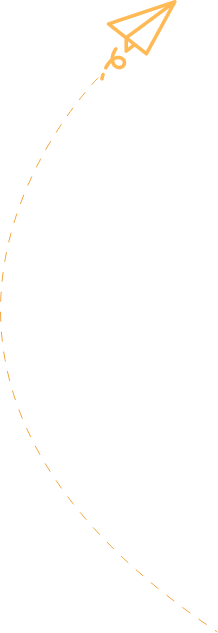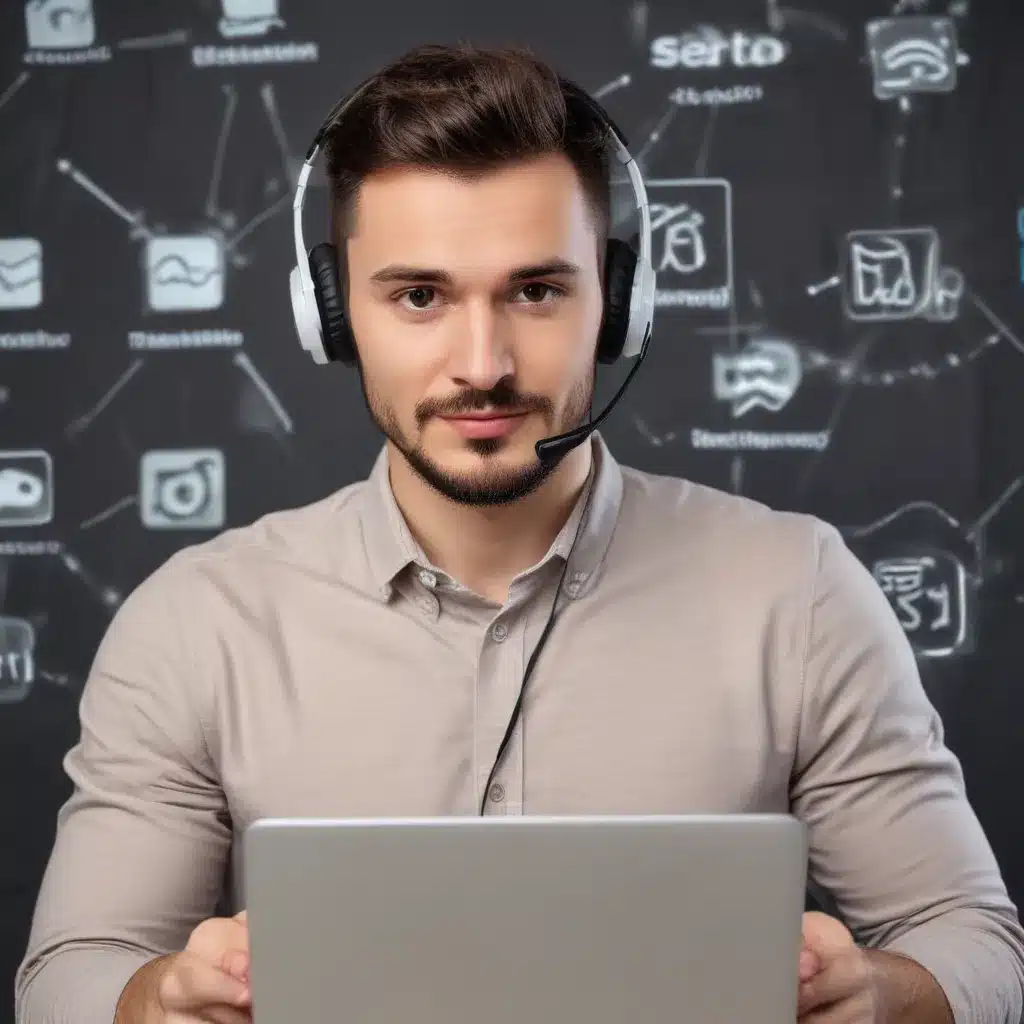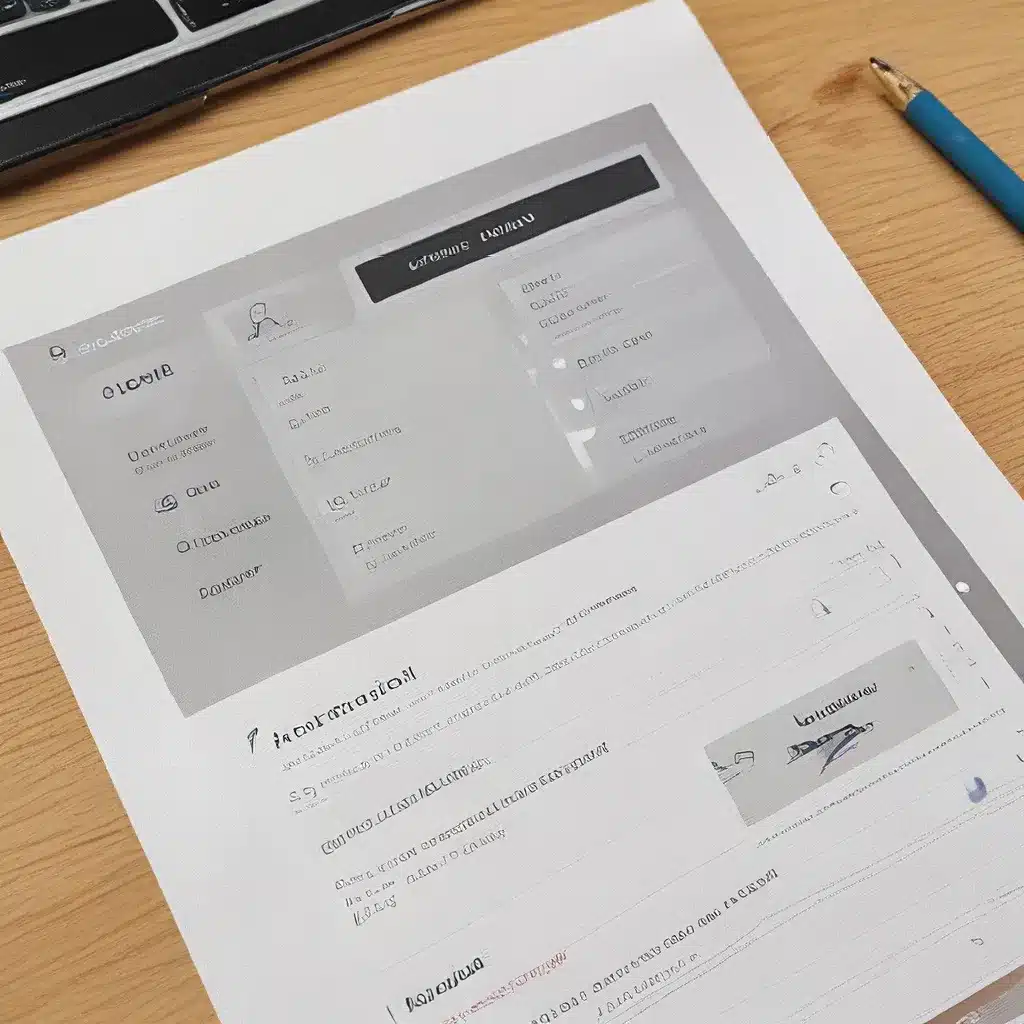
In the ever-evolving world of web design, ensuring an intuitive and accessible navigation experience is crucial for the success of any website. As the gateway to your online presence, the navigation menu serves as a vital tool for guiding users through your content and enabling them to find the information they seek with ease.
The importance of website navigation
Good website navigation is more than just a collection of links – it is the foundation for a seamless user experience. According to a study by Top Design Firms, 38% of consumers look at a page’s navigational links and layout when evaluating a site for the first time. This statistic underscores the pivotal role navigation plays in shaping a user’s first impression and, ultimately, their decision to engage further with your website.
Effective website navigation not only helps users quickly find the content they need but also enhances their understanding of the overall site structure and how individual pages are interconnected. This sense of orientation and hierarchy can make the difference between a user effortlessly navigating your site and becoming frustrated, leading to a high bounce rate.
Designing intuitive website navigation
When it comes to crafting an intuitive and accessible website navigation, there are several best practices to consider:
Consistency is key
Maintaining a consistent visual style and organization across your navigation menus is essential for a seamless user experience. This means aligning the formatting, placement, and labeling of your navigation links throughout your website. As HubSpot’s blog emphasizes, users should be able to recognize and understand your navigation structure intuitively, without having to relearn it on each page.
Prioritize mobile-friendliness
In an era where mobile devices account for over 59% of global website traffic, optimizing your navigation for smaller screens is no longer optional – it’s a necessity. Designing a mobile-first navigation ensures that users can easily access and navigate your site regardless of the device they’re using. This may involve incorporating features like hamburger menus or adaptable layouts that seamlessly transition between desktop and mobile experiences.
Adhere to the „three-click” rule (with a twist)
The traditional „three-click rule” has been a longstanding principle in web design, suggesting that users should be able to find any content on a website within three clicks. While this rule has been debated and often discredited, the underlying principle remains valid: minimize the effort required for users to access key information or accomplish their goals on your site. As AIContentFY suggests, focus on mapping your website’s structure, establishing clear pathways, and removing friction points in the user journey, rather than strictly adhering to a specific click count.
Implement breadcrumb navigation
Breadcrumb navigation, inspired by the fairytale of Hansel and Gretel, provides users with a visual representation of their current location within the website’s hierarchy. As described by AIContentFY, this secondary navigation bar, typically placed below the header, allows users to retrace their steps and quickly navigate back to higher-level pages. By reducing the cognitive load and providing context, breadcrumb navigation enhances the overall user experience.
Optimize for search engine visibility
When designing your website navigation, it’s crucial to consider search engine optimization (SEO) as well. As AIContentFY recommends, use keyword research to identify the terms that best represent your content and organize your navigation accordingly. This not only improves the findability of your pages through search engines but also aligns with the natural language and expectations of your users.
Navigational patterns and best practices
When it comes to structuring your website navigation, there are several common patterns and best practices to consider:
Horizontal navigation
The horizontal navigation bar is the most widely recognized and utilized format. This layout, which lists the major pages side-by-side in the website header, is familiar to users and often includes sections like „About,” „Products,” „Pricing,” and „Contact.” While these standard sections can be a good starting point, customizing your navigation to align with your website’s unique purpose and audience can create a more engaging and intuitive experience.
Dropdown menus
For content-rich websites with a complex information architecture, the dropdown navigation menu can be an effective solution. This approach allows you to present a more comprehensive set of links, with the primary navigation items displayed horizontally and the secondary or subcategory links accessible through hovering or clicking. As seen in the Sephora example, dropdown menus can provide users with a structured and hierarchical way to navigate your website’s extensive offerings.
Hamburger menus
The hamburger menu, represented by the three-line icon, is a popular choice for mobile web design. On larger screens, the navigation items may be displayed horizontally, but on smaller devices, they collapse behind the hamburger button, revealing a vertical dropdown or horizontal pop-out menu when clicked. This approach, as demonstrated by Nettle Studios’ mobile site, helps optimize navigation for limited screen real estate while maintaining accessibility.
Vertical sidebar navigation
While less common than horizontal navigation, the vertical sidebar navigation menu can offer a seamless user experience. By stacking the navigation links vertically, this format provides more space for longer labels and the opportunity to present a greater number of top-level options. Arbor Restaurants’ website showcases an effective example of this navigation style.
Footer navigation
The footer navigation menu is often used as a supplementary or expanded version of the primary horizontal navigation. While the header menu typically includes the most crucial or high-level pages, the footer can house a more comprehensive list of links, providing users with additional options to explore. The New York Times’ extensive footer navigation exemplifies this approach.
Mega menus
For websites with extensive product catalogs or content offerings, the mega menu can be a powerful navigation tool. When a user hovers over a top-level navigation item, a large dropdown menu appears, providing a visually engaging and comprehensive set of subcategory links and imagery. Both Patagonia and Briogeo’s websites leverage the mega menu format effectively, allowing users to effortlessly explore their expansive product ranges.
Innovative navigation design
While the traditional navigation patterns are well-established, some websites have explored more creative and visually engaging approaches to their menu design. These innovative solutions not only enhance the user experience but also help differentiate the brand and leave a lasting impression.
X’s vertical sidebar menu features strategic use of color and icons, providing a unique and memorable navigational experience. Olivier Gillaizeau’s portfolio site takes the vertical sidebar concept a step further, incorporating video previews of each project as users hover over the navigation items.
Furthermore, websites like Pipcorn, GXVE Beauty, and the creative agency website demonstrate how playful and visually engaging navigation can be, while still maintaining a clear and intuitive structure. These examples showcase the possibilities for injecting personality and creativity into the core functionality of your website.
Ensuring accessibility in website navigation
Beyond aesthetics and user experience, it’s crucial to consider the accessibility of your website navigation. As ADA Site Compliance emphasizes, accessible navigation menus not only enhance the experience for users with disabilities but also benefit all visitors, improving overall usability and findability.
Key accessibility considerations for website navigation include:
- Consistent formatting and styling: Ensuring that all navigation links and menus follow the same visual conventions, such as font styles, colors, and hover effects.
- Keyboard accessibility: Enabling users to navigate the site entirely through keyboard inputs, without relying on a mouse or touchscreen.
- Screen reader compatibility: Optimizing the navigation structure and labeling to provide clear, logical information for screen reader users.
- Contrast and color considerations: Selecting high-contrast color schemes and avoiding reliance on color alone to convey information.
By prioritizing accessibility in your website navigation design, you can create an inclusive and welcoming online experience for all users, while also contributing to the overall success and visibility of your website.
Conclusion
Intuitive and consistent website navigation is the foundation for a seamless user experience. By understanding best practices, leveraging innovative design patterns, and ensuring accessibility, you can create a navigation system that empowers your visitors to effortlessly explore your content and engage with your online presence.
As the digital landscape continues to evolve, staying attuned to the latest trends and user preferences in website navigation will be crucial for maintaining a competitive edge and delivering a truly outstanding user experience. By prioritizing navigation as a critical aspect of your web design strategy, you can help your website stand out, foster better user engagement, and drive meaningful business outcomes.