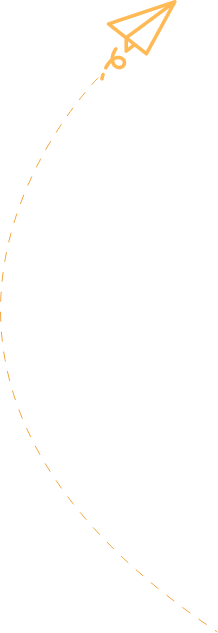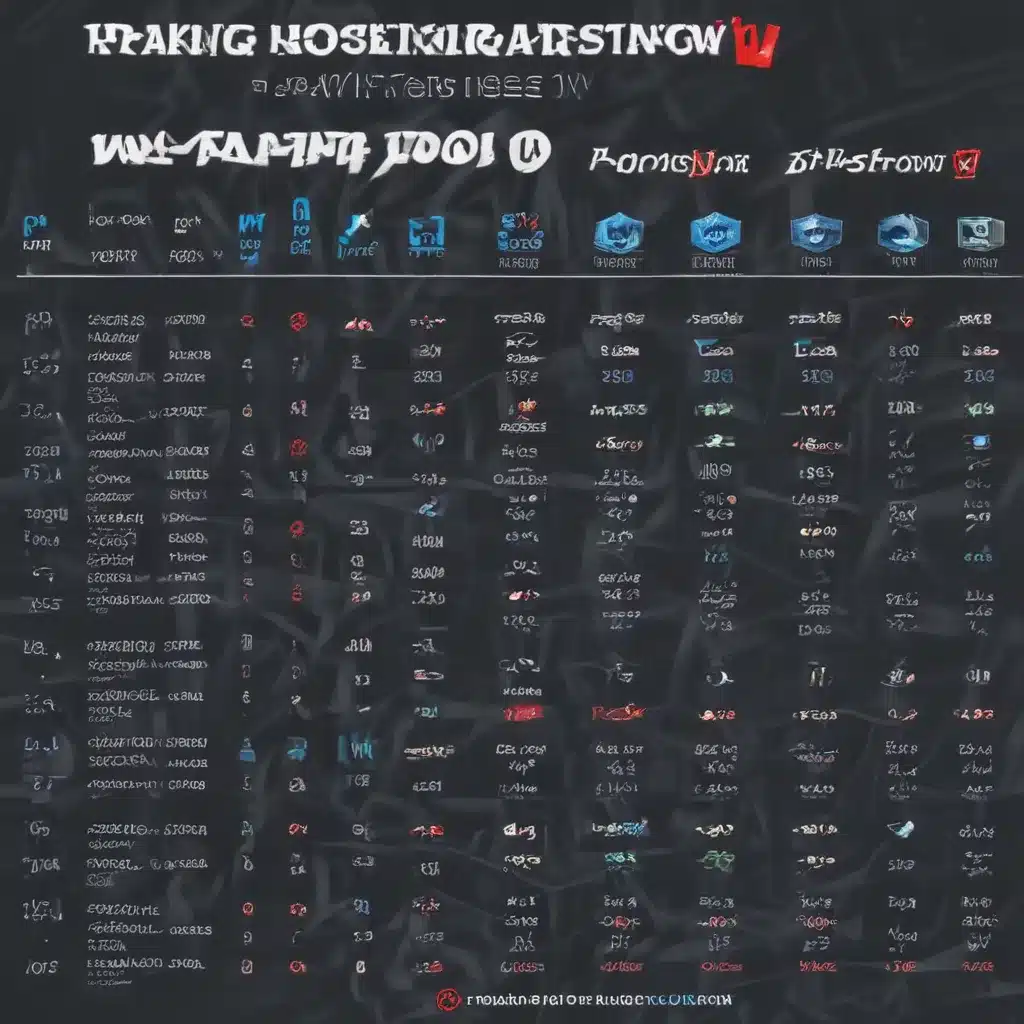In the ever-evolving world of web design, the hamburger menu has become an iconic and widely-adopted solution, particularly for mobile-friendly websites and applications. While this compact and minimalist navigation approach has its advantages, it has also sparked ongoing debates about its effectiveness and user-friendliness.
The Rise of the Hamburger Menu
The hamburger menu, also known as the „three-line icon,” has a long and interesting history. It was first introduced by designer Norm Cox in 1981 for the Xerox Star user interface, which is considered the first commercially available graphical user interface (GUI). Over the years, this simple yet recognizable symbol has become synonymous with hidden menu options, allowing for a more streamlined and space-saving interface, especially on smaller mobile screens.
Advantages of the Hamburger Menu
Compact Design: The hamburger menu’s compact nature makes it an ideal solution for mobile-first web design, where screen real estate is at a premium. By hiding the main navigation elements behind a discreet icon, the hamburger menu allows for a more focused and clutter-free presentation of the core content.
Intuitive Recognition: The three-line icon has become a universally recognized symbol for accessing additional menu options. This familiarity and intuitive understanding among users can make the hamburger menu a user-friendly choice, as it follows established design conventions.
Flexibility: The hamburger menu’s hidden nature allows for the inclusion of a larger number of navigation options without overwhelming the user with a crowded interface. This flexibility can be particularly beneficial for websites and applications with extensive content or feature sets.
Potential Drawbacks and Challenges
Visibility Concerns: One of the primary criticisms of the hamburger menu is the potential for users to overlook or not understand the hidden menu options. This „out of sight, out of mind” phenomenon can lead to a perception of limited functionality, especially among less tech-savvy users.
Discoverability Issues: The hidden nature of the hamburger menu can make it challenging for users to discover and access the available navigation options. This can be a particular concern for first-time visitors, who may not immediately recognize the purpose of the three-line icon.
Accessibility Challenges: Implementing the hamburger menu can pose challenges in terms of accessibility, as it may not be as intuitive or easy to navigate for users with certain disabilities, such as those who are visually impaired or have motor control difficulties.
Alternatives to the Hamburger Menu
As the web design landscape continues to evolve, several alternative navigation solutions have emerged that address the potential drawbacks of the hamburger menu.
Mega Dropdown Menus: These expansive dropdown menus are often used on large websites and e-commerce platforms with extensive product categories or content sections. They provide a more visually engaging and intuitive navigation experience.
Sticky Navigation: Sticky navigation bars that remain visible as the user scrolls can be an effective alternative, ensuring that the main navigation options are always accessible.
Responsive Tabbed Navigation: This approach presents the navigation options as tabs that adapt to the screen size, providing a clear and accessible menu structure.
Comprehensive Navigation Bars: Displaying all the main navigation options on a single, prominent navigation bar can be an effective solution for websites with a moderate number of sections or pages.
The Future of the Hamburger Menu
The hamburger menu has undoubtedly become an iconic element of modern web design, but its longevity and effectiveness as a standard solution remain subject to ongoing discussion and debate. As user behavior and expectations evolve, web designers and developers must continuously evaluate the best approaches to navigation and user experience.
While the hamburger menu may continue to be a popular choice, particularly for mobile-centric designs, the rise of alternative solutions suggests that a more balanced and versatile approach to navigation may be the way forward. By carefully considering user needs, accessibility, and the specific requirements of a website or application, web professionals can create intuitive and engaging navigation experiences that enhance the overall user journey.
Ultimately, the future of the hamburger menu will likely be shaped by ongoing research, user testing, and the collective efforts of the web design community to identify the most effective and user-friendly navigation strategies. As the digital landscape continues to evolve, the ability to adapt and innovate will be crucial in creating websites that not only look visually appealing but also prioritize the needs and preferences of the users.
To stay ahead of the curve, it’s essential for web professionals to stay informed about the latest trends and best practices in web design. By continuously exploring new navigation solutions, testing their effectiveness, and adapting to changing user behaviors, the web design community can ensure that the hamburger menu, or any other navigation approach, serves as a valuable tool in creating exceptional online experiences.