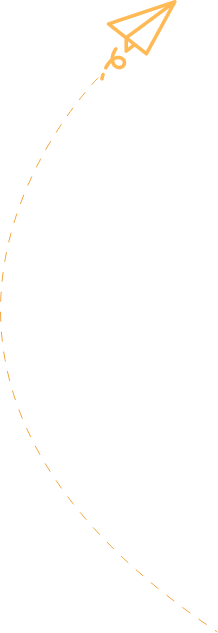In the ever-evolving world of web design and digital marketing, accessibility has become a critical consideration. One of the fundamental aspects of ensuring an inclusive online experience is the use of alternative text (alt text) and image descriptions. These essential elements not only benefit users with visual impairments but also contribute to the overall search engine optimization (SEO) of your website.
The importance of alt text and image descriptions
Alternative text, or alt text, is a textual description of an image that can be read by screen readers or displayed when the image itself fails to load. It is a crucial accessibility feature that allows users with visual disabilities to understand the content and context of an image. By providing a concise yet meaningful description, you ensure that everyone can access the information presented in your visual content.
Similarly, image descriptions go a step further, providing more detailed explanations of the visual elements within an image. These longer-form descriptions can be particularly helpful for users who rely on screen readers or those who prefer to consume information in a textual format. While alt text is generally limited to 100-250 characters, image descriptions can be longer, allowing for a more comprehensive understanding of the image.
Best practices for writing effective alt text and image descriptions
Crafting high-quality alt text and image descriptions requires careful consideration and attention to detail. Here are some best practices to keep in mind:
1. Describe the purpose and context of the image
When writing alt text or an image description, focus on conveying the purpose and context of the image, rather than simply describing its visual elements. Ask yourself, „Why is this image included, and what information does it convey to the user?”
2. Be concise and informative
Alt text should typically be limited to 100-250 characters, while image descriptions can be longer, up to around 280 characters. Aim to provide the most relevant and essential information that captures the essence of the image without overwhelming the user.
3. Use clear and descriptive language
When writing alt text or image descriptions, choose language that is clear, concise, and easy to understand. Avoid jargon or technical terms that may not be familiar to all users, and use descriptive words that paint a vivid mental picture of the image.
4. Prioritize relevant details
Not all visual elements in an image are equally important, so focus on describing the most relevant and essential details. This helps to ensure that the user understands the key information conveyed by the image without being overwhelmed by unnecessary details.
5. Consider the image’s purpose and audience
When crafting alt text or image descriptions, take into account the specific context and purpose of the image, as well as the intended audience. The level of detail and the focus of the description may vary depending on the needs and expectations of the users.
The role of alt text and image descriptions in SEO
In addition to their accessibility benefits, alt text and image descriptions can also play a significant role in the search engine optimization (SEO) of your website. Search engines use the textual information associated with images to better understand the content of a web page and improve its ranking in search results.
Emerging technologies and the future of image accessibility
As technology continues to evolve, new tools and techniques are emerging to further improve the accessibility of visual content on the web. One such development is the use of automatic alt text generation, which leverages machine learning algorithms to analyze images and provide accurate textual descriptions.
Additionally, advancements in screen reader technology and the integration of alt text and image descriptions into social media platforms are making it easier for users with visual impairments to access and interpret visual content online.
Conclusion: Embracing accessibility for a more inclusive web
In the ever-evolving landscape of web design and digital marketing, incorporating accessible features like alt text and image descriptions is not only a best practice but a moral and ethical imperative. By ensuring that your visual content is accessible to all users, regardless of their abilities, you not only enhance the overall user experience but also contribute to the creation of a more inclusive and equitable online environment.
As you continue to develop and optimize your website, make alt text and image descriptions a priority, and stay informed about the latest trends and technologies in the field of web accessibility. By doing so, you’ll not only improve the accessibility of your site but also unlock new opportunities for reaching and engaging with a diverse audience.