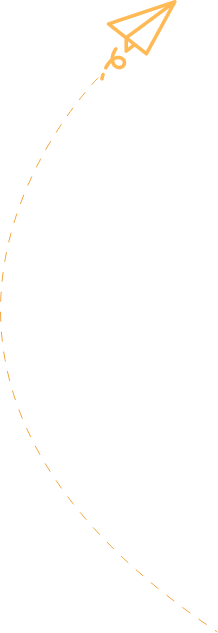In the ever-evolving world of web design and development, accessibility has become a crucial consideration. One aspect of this that is often overlooked is the importance of audio transcripts and alternative text for users with hearing impairments. This article will delve into the significance of these accessibility features, providing valuable insights and best practices for web professionals.
The Importance of Audio Transcripts
Audio transcripts are a text version of the speech and non-speech audio information presented in a multimedia content, such as a video or podcast. According to the World Wide Web Consortium (W3C), these transcripts are essential for individuals who are deaf or hard of hearing, as well as those who process text information better than audio.
By providing a textual representation of the audio content, transcripts ensure that users with hearing impairments can fully access and understand the information being presented. This not only improves the overall user experience but also aligns with the principles of web accessibility and compliance standards, such as the Web Content Accessibility Guidelines (WCAG).
Creating transcripts from captions or audio files may require some additional effort, but the benefits far outweigh the investment. The Section 508 guidelines of the United States government emphasize the importance of providing transcripts for all synchronized media, including videos and audio files.
The Role of Alternative Text (Alt Text)
Another crucial aspect of web accessibility is the use of alternative text (alt text) for images. Alt text is a textual description of an image that is displayed when the image cannot be seen or displayed, such as for users with visual impairments or when the image fails to load.
According to the article on MRW Web, the primary purpose of alt text is to convey the information that the image is meant to communicate to a sighted user. This allows users who cannot see the image, such as those using screen readers, to understand the content and context of the visual element.
Effective alt text should be concise, descriptive, and contextual. It should not simply repeat the image’s file name or contain redundant information like „an image of.” Instead, the alt text should focus on the relevant details that a user would need to understand the image’s purpose and meaning within the page or website.
Incorporating alt text into your web content is a relatively simple task, but it can make a significant difference in the accessibility and user experience for individuals with visual or hearing impairments.
Understanding the WCAG Standards
The Web Content Accessibility Guidelines (WCAG) are a set of internationally recognized standards that outline the best practices for creating accessible web content. These guidelines cover a wide range of accessibility considerations, including the use of audio transcripts and alternative text.
WCAG Level A and Level AA standards require the provision of captions and transcripts for all pre-recorded audio and video content. Additionally, the guidelines specify that alternative text must be provided for all non-text content, such as images, to ensure that the information they convey is accessible to users with visual impairments.
Adherence to WCAG standards not only benefits users with disabilities but also often improves the overall search engine optimization (SEO) of a website. Search engines, such as Google, are becoming increasingly sophisticated in their ability to understand and index the content of images and multimedia elements when proper alt text and transcripts are provided.
Integrating Accessibility into the Web Development Workflow
Incorporating accessibility features like audio transcripts and alt text into the web development process can seem daunting at first, but with the right approach, it can become a seamless part of the workflow.
One effective strategy is to build accessibility considerations into the initial design and development phases of a project. This may involve creating templates or guidelines that ensure alt text and transcript requirements are addressed from the outset, rather than trying to retrofit them later in the process.
Additionally, web development teams can explore tools and technologies that simplify the creation and integration of these accessibility features. For example, some content management systems, like WordPress, provide built-in functionality for adding alt text to images, while others offer plugins or extensions that facilitate the generation of audio transcripts.
By making accessibility a priority from the beginning and utilizing the appropriate tools and resources, web professionals can ensure that their websites are inclusive and welcoming to users of all abilities.
The Evolving Landscape of Web Accessibility
As technology continues to advance, the landscape of web accessibility is also undergoing constant evolution. Emerging trends and new developments in this field present both challenges and opportunities for web professionals.
For example, the increasing prevalence of voice-based interfaces and virtual assistants has highlighted the importance of high-quality audio transcripts. These transcripts not only benefit users with hearing impairments but also enhance the overall user experience by enabling seamless integration with voice-controlled devices and assistive technologies.
Similarly, the growing emphasis on user experience (UX) design has led to a greater focus on accessibility as a key component of creating intuitive and inclusive digital experiences. Web designers and developers are now more actively considering the needs of users with disabilities, and incorporating accessibility features like alt text and transcripts into their design and development processes.
As the web continues to evolve, it is essential for web professionals to stay informed about the latest accessibility standards, best practices, and emerging technologies. By proactively addressing the needs of users with hearing impairments and other disabilities, web teams can ensure that their websites and digital products are truly inclusive and accessible to all.
Conclusion
Audio transcripts and alternative text are essential accessibility features that play a crucial role in ensuring that web content is accessible to users with hearing impairments. By providing textual alternatives to audio and visual content, web professionals can create inclusive digital experiences that cater to the diverse needs of their audience.
Adherence to WCAG standards, the integration of accessibility considerations into the web development workflow, and the ongoing evolution of web accessibility trends all contribute to the importance of these accessibility features. As the web continues to grow and evolve, web professionals must remain vigilant in their efforts to make the digital world more inclusive and accessible for all.
By prioritizing the implementation of audio transcripts and alt text, web teams can not only improve the user experience for individuals with hearing impairments but also enhance the overall accessibility and SEO of their websites. Embracing these accessibility features is not only the right thing to do, but it also represents a crucial step towards a more inclusive and equitable web.