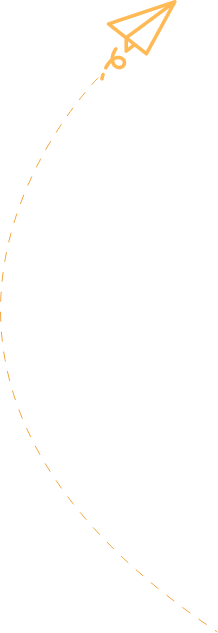Navigating through a complex website can be a challenging task, especially for users with disabilities or those relying on assistive technologies. To address this issue, the Accessible Rich Internet Applications (ARIA) specification introduces a powerful concept called landmarks – perceivable sections of a web page that provide users with quick access to content based on their needs and preferences.
Understanding the ARIA Landmark Roles
ARIA defines a set of landmark roles that enable authors to structure their web content in a semantically meaningful way. These roles represent different types of regions on a page, each serving a specific purpose for the user. Some of the key ARIA landmark roles include:
1. main
The main role identifies the main content of a document. It represents the central topic or purpose of the current page and is typically the largest section of content.
2. navigation (nav)
The nav role denotes a collection of navigation links, such as a menu, sitemap, or table of contents. It helps users quickly access important sections of the website.
3. search
The search role indicates a region that contains a search facility, allowing users to easily find relevant content on the website.
4. complementary
The complementary role identifies content that is related to the main content but is not the primary focus. This could include sidebars, asides, or secondary information.
5. contentinfo
The contentinfo role marks a region that contains information about the parent document, such as copyrights, privacy statements, or links to related content.
6. banner
The banner role represents a header section, typically containing the website’s logo, branding, or global navigation.
7. region
The region role allows authors to define custom sections of the page that are important enough for users to quickly navigate to, such as a specific article or product section.
ARIA defines a total of 17 landmark roles, each serving a specific purpose in organizing and navigating the content of a web page.
Benefits of Using ARIA Landmarks
Incorporating ARIA landmarks into your website design offers several key benefits for users, particularly those with disabilities or relying on assistive technologies:
-
Enhanced Orientation: ARIA landmarks provide users with a clear understanding of the structure and organization of the web page, allowing them to quickly orient themselves and find the content they need.
-
Improved Navigation: Landmark roles enable users to efficiently navigate through the website, as they can easily jump between different sections, such as the main content, navigation menu, or search functionality.
-
Increased Accessibility: By using appropriate landmark roles, you ensure that your website is more accessible to users with disabilities, including those using screen readers or other assistive technologies.
-
Better User Experience: ARIA landmarks contribute to a more intuitive and user-friendly experience, as users can interact with your website in a way that aligns with their mental model and expectations.
-
Future-proof Design: Incorporating ARIA landmarks future-proofs your website, as they are an essential part of the web accessibility standards and are likely to become more widely adopted and supported by user agents and assistive technologies.
Implementing ARIA Landmarks
To incorporate ARIA landmarks into your website, you can use the role attribute on relevant HTML elements, specifying the appropriate landmark role. For example:
„`html
„`
It’s important to note that ARIA landmarks are designed to supplement, not replace, the semantic structure of your HTML. Whenever possible, use the appropriate HTML elements (header, nav, main, aside, footer, etc.) to convey the semantic meaning of your content, and then add the ARIA landmark roles to further enhance the accessibility and navigability of your website.
Enhancing the User Experience with ARIA Landmarks
Beyond the basic implementation of ARIA landmarks, there are several ways you can further enhance the user experience on your website:
-
Provide Meaningful Labels: When using landmark roles, ensure that you provide clear and concise labels for each section, either through visible text or the
aria-labeloraria-labelledbyattributes. This helps users understand the purpose of each landmark. -
Optimize for Keyboard Navigation: Make sure that users can easily navigate between landmarks using the keyboard, for example, by providing shortcuts or allowing focus to be set on landmark elements.
-
Leverage Landmark-specific Behaviors: Some landmarks, such as
searchorapplication, have specific behaviors and expectations that you should consider to provide a more seamless user experience. -
Integrate with Other Accessibility Features: Combine ARIA landmarks with other accessibility features, such as skip links, to further enhance the navigability and usability of your website.
-
Test and Iterate: Continuously test your website with users, including those with disabilities, to identify areas for improvement and refine your use of ARIA landmarks.
By embracing ARIA landmarks and integrating them effectively into your website design, you can create a more accessible and user-friendly experience for all your visitors, regardless of their abilities or the assistive technologies they use.
The Future of ARIA Landmarks
As web standards and accessibility best practices continue to evolve, the role of ARIA landmarks is expected to become even more prominent. With the increasing adoption of ARIA in modern web development, we can anticipate the following trends and developments:
-
Broader Support and Integration: As user agents and assistive technologies continue to improve their support for ARIA, we can expect to see more seamless integration of ARIA landmarks into the overall user experience.
-
Improved Landmark Discovery: Future advancements may allow users to easily discover and navigate between landmarks, perhaps through keyboard shortcuts, voice commands, or specialized user interface elements.
-
Enhanced Landmark Semantics: The ARIA specification may expand the range of landmark roles and their associated behaviors to better represent the evolving landscape of web content and user interactions.
-
Landmark-based Adaptations: As the understanding of ARIA landmarks deepens, we may see the emergence of web applications and assistive technologies that can dynamically adapt the presentation and organization of content based on the user’s specific needs and preferences.
-
Landmark-driven Analytics: The structured information provided by ARIA landmarks may enable website owners and developers to gain deeper insights into user behavior and content consumption patterns, further informing their design and optimization strategies.
By staying informed about the latest developments in ARIA landmarks and continuously exploring ways to leverage this powerful accessibility feature, web developers can ensure that their websites remain inclusive, user-friendly, and future-proof.
Stronyinternetowe.uk is a leading provider of web design and development services, with a strong focus on accessibility and user experience. Our team of experts can help you incorporate ARIA landmarks and other accessibility best practices into your website, ensuring that it caters to the needs of all your users.
Conclusion
ARIA landmarks are a game-changing feature in the world of web accessibility, empowering developers to create more intuitive and user-friendly websites. By leveraging these semantic markers, you can significantly improve the orientation and navigation experience for all your users, including those with disabilities or relying on assistive technologies.
As the web continues to evolve, the importance of ARIA landmarks will only grow, and web professionals who embrace this technology will be well-positioned to deliver exceptional user experiences that are accessible to everyone. By incorporating ARIA landmarks into your web design and development process, you can future-proof your website and take a significant step towards creating a more inclusive and accessible online world.